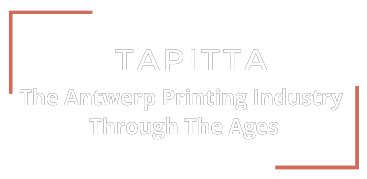instructional videos
Get acquainted with our website
We are trying to make the use of this website as easy for you as possible. We have therefore created a number of general, tutorials:
1. registering and managing your account
2. consulting the knowledge graphs
3. editing and correcting: all help appreciated!
Please not that the layout on your screen might differ from what you see in the videos. This is caused by the dashboards adapting to the size of your screen and by software updates issued by Neo4j.
Also, all elements of the knowledge graphs are work-in-progess. Some updates and changes might not be reflecting in the videos. If this impedes your understanding in any way, please let us know here and we will make the necessary adaptations!
More videos: see below.


Instructions per tab for the Producers' tab
Next, we have created detailed videos for all the tabs in the knowledge graph of Producers:
4. the SEARCH and Name Variants tabs
5. the Personal Life and Professional Activities tabs
6. the Career Events and Professional Relationships tabs
7. the Addresses and Miscellaneous Information tabs
+
8. one for the Addresses graph
9. and one for the Industry graph.
The same remarks apply here:
Please note that the layout on your screen might differ from what you see in the videos. This is caused by the dashboards adapting to the size of your screen.
Also, all elements of the knowledge graphs are work-in-progess. Some updates and changes might not be reflecting in the videos. If this impedes your understanding in any way, please let us know here and we will make the necessary adaptations!
instructional videos
Instructions for the editing (r/w) module
Lastly, we have created tutorials for the “Edit the Knowledge Graph” module, one for every tab:
10. the SEARCH tab
11. the Name Variants tab
12. the Life Events tab
13. the Personal Life tab
14. the Professional Activity tab
15. the Career Events tab
16. the Professional Relationships tab
17. the Addresses tab
18. the Additional Literature tab
19. the Additional Information tab
20. the Sources tab
21. the Professions Ontology tab
22. the Gazetteer tab
The same remarks apply here:
Please note that the lay-out on your screen might differ from what you see in the videos. This is caused by the dashboards adapting to the size of your screen.
Also, all elements of the knowledge graphs are work-in-progess. Some updates and changes might not be reflecting in the videos. If this impedes your understanding in any way, please let us know here and we will make the necessary adaptations!